help
experiencing slow wifi on your new eero network?
We know how frustrating this can be. But if all else fails, don’t hesitate to report an issue online or through your NoJoe app!
check your devices:
Is the slow down on one device or on all of your devices? If it’s only on one device, simply turn your device’s WiFi off and on again. If that doesn’t work, try rebooting the device.
If multiple devices are experiencing issues, or the above steps don’t help, keep reading!
check your speed:
If you’re on a computer, try running a speed test from Speedtest.net or Google Speed Test. Make sure you take the speed test from several different locations around your home; first run a test while next to your eero Pro as a comparison. To ensure you’re connected to the nearest eero when running a speed test, turn WiFi off and then on again before each test at a new location.
How do these results compare to the results you typically get? Are the results close to the speed you pay for with your ISP? If the speeds are low (in the single digits) and if these are the typical speeds you’ve seen in the past, you should try calling your ISP to make sure you’re receiving the right speed package or making sure they’re not experiencing an issue on their end.
If you see lower than normal speeds, but this isn’t typical, move on to the steps below.
power cycle your eeros:
Unplug the power cable from the back of your eero, wait 30 seconds, and plugging it back in.
The eero’s LED will turn solid white, then be flashing white while booting up. It will take around a minute to start up and begin broadcasting. You’ll know when the cycle completes because the eero’s LED will go solid white again.
restart your modem:
Restarting your modem can sometimes fix connectivity issues and improve performance. Unplug the power cable from your modem, wait 30 seconds, then plug it back in. Depending on the model of your modem, it can take a few minutes to restart.
report an issue with NoJoe:
If none of these quick fixes have worked then please report an issue with NoJoe via our Report an Issue page